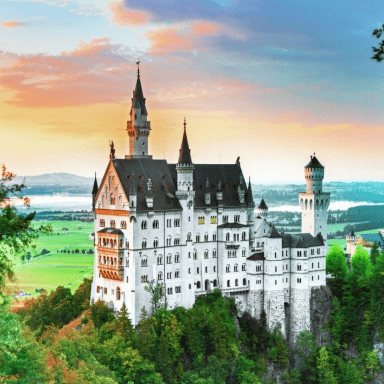Mobile Pass ticket inspection
- What do I need the ticket for?
-
The ticket is the part of your Pass that the ticket inspectors will check. In most countries, the ticket inspector will visually check the details on your ticket, including the journey information you added, while in some other countries, the ticket inspector will scan the barcode and visually check the journey information.
Ticket inspectors are currently able to scan the barcode in these countries:
Austria
- Czech Republic
- Denmark
France
Germany
Hungary
- Poland
- Romania
Slovakia
Switzerland
The Netherlands
Turkey
In countries not mentioned above, ticket inspectors will check your ticket visually.
You can also use the barcode on your ticket to open platform gates in some countries. At present, platform gates can be opened with the barcode in France (TER gates only), Italy, and the Netherlands.
- Where can I find my ticket?
-
To get a ticket, you need to add your journeys to your Pass from My Trip. You will then find your tickets in My Pass. Choose the Pass you're travelling with, then tap on a travel day and tap 'Show ticket'. Your ticket contains a barcode, your Pass details, and your journey information for that day.
If you have a Continuous Pass, select your Pass and simply tap 'Show ticket' to see the current ticket information. You can see the ticket information for a different day by tapping the desired date at the top of the screen in the ticket view.
- How long is my ticket valid for?
-
Your ticket is valid for the whole travel day and can be shown as often as you need. Make sure you add all your journeys to your Pass during your trip, as they need to be visible on your ticket for it to be valid.
Note that each travel day has a separate ticket, so if you're continuing your journey the following day, you'll need to create and show a different ticket during inspection. An exception to this rule applies when you're travelling on a night train. See FAQ 'How do I use the ticket with the night train rule?' to learn more.
- What will the ticket inspector check?
-
In most countries the ticket inspector will visually check the details on your ticket, including the journey information you added, so make sure to add the right journeys. In some countries the ticket inspector will scan the barcode and visually check the journey information. The ticket inspector may also ask to see your passport or ID card to verify that the Pass is yours.
Ticket inspectors are currently able to scan the barcode in these countries:
Austria
- Czech Republic
- Denmark
France
Germany
Hungary
- Poland
- Romania
Slovakia
Switzerland
The Netherlands
Turkey
In countries not mentioned above, ticket inspectors will check your ticket visually.
- What does it mean to add a journey to my Pass?
-
Adding a journey to your Pass means the journey will appear on your ticket for that travel day. You need to add all your journeys to your Pass as you travel, so you have a valid ticket for every journey.
The ticket inspector will check the journey details on your ticket, so make sure you add the right journey to your Pass before you board the train.
- What should I do if I can’t find my journey in the planner or station boards?
-
You might not find every journey in our timetables, as not all trains in Europe are part of our timetable database. If you can't find your journey, first make sure you've written the station name in the local language.
If you still can't find your journey, you'll see an option to add a journey manually. There, you'll be able to enter the missing journey details and save this journey to your trip.
Make sure you use correct, full station names and train times, as these details will be checked by the ticket inspector. If you're not sure about the details, you can check them at the station. If a train is delayed, please enter the originally scheduled departure time.
- How do I open the gates at a train station?
-
You can use the barcode on your ticket to open platform gates in France (TER gates only), Italy, and the Netherlands. Simply hold it against the scanner to open the platform gates.
If this is not possible or the platform gates do not open, please speak to a member of staff at the station. They will be able to open the platform gates for you.
- How do I use the ticket with the night train rule?
-
If you're travelling on a night train that arrives at your destination after midnight, your journey will show on the ticket of the travel day of your departure. This is the ticket you need to show to the ticket inspector, even if it's past midnight.
- Why is there no ticket in My Pass?
-
If there is no ‘Show ticket’ button in My Pass, go to My Trip and check if you have added your planned journey to your Pass. Tap the toggle bar on the right to add a journey to your Pass.
If you're still not sure how to add a journey, follow the steps on creating a ticket explained in our user guide for mobile Pass, which you can find in the Help Centre of the More section of the app.
- Is adding a journey to my Pass the same as a reservation?
-
No, adding a journey to your Pass is not a reservation. If reservations are required on your journey, you will need to book and pay for a seat reservation separately. For trains that require reservations, the ticket inspector will ask to see your seat reservation along with your ticket in the app.
If seat reservations aren’t required, you can choose any free seat on board (except in 1st class if you have a 2nd class Pass). Adding a journey to your Pass doesn’t mean you have an allocated seat.
- What should I do if I receive a fine even though my mobile Pass is valid?
-
There is a small possibility of receiving a fine despite having a valid mobile Pass. In the unfortunate event that this does occur, we ask that you note down all details from the specific journey and train, make screenshots of your ticket, fine, and reservation (if applicable), and get in touch with our Customer Service team as soon as possible. They will be able to assist you further.
You can reach our Customer Service in the Help Centre of the More section of the app. Scroll down to Support, tap Contact Us > Planning & travel issues > Travel issues > Problem with ticket inspection and fill in the form.
Change of currency
You cannot change the currency once you have a Pass in your cart. Remove the Pass, and then change the currency on the website header.